HDMI Capture Card – HDMI to USB 2.0 Video Capture Device
Out of stock
Specifications Input Resolution 3840×2160@30Hz Output Resolution 1920×1080@30Hz Interface USB 2.0 Video Output Format YUV420, JPEG Support Video Format 8/10/12 bit color depth; Audio Format: L-PCM Support acquisition software such as VLC / OBS / Amcap, etc Support System Windows / Android / Mac OS Conform to USB Video and UVC standard; USB Audio UAC standard Max Working Current 0.4A/5V DC Dimension 66x28x13 (mm)
₨1,750.00
Out of stock
Product Description
Ready Stock!!! HDMI to USB 2.0 This HDMI video capture adapter USB 2.0 channel recording of high-speed full HD screen, video recording, meeting recording, game recording and others on the computer. Plug & Play Easily connect with your DSLR, camcorder, or action Cam to your PC. Ideal video capture try for beginner and advanced one. Share Video with Your Family and Friends The best way to digitize home videos to playback on your computer, you can share all your old & precious videos on social media anytime, and share your old time with your family and friends. Package Includes 1 * HDMI to USB 2.0 Audio Video Capture Card User Guide: (On OBS Software) — Connect the UHD signal source to the HDMI input of the video capture with a HDMI cable. — Connect the computer to the USB port of the video capture with USB cable. — Operation steps for USB video capture: 1. Add new sources, choose “ Video Capture Device ” – “USB Video” 2. Set the “Audio Output Mode” 3. Choose “Studio Mode”(double window) 4. Click “ Start Recording”






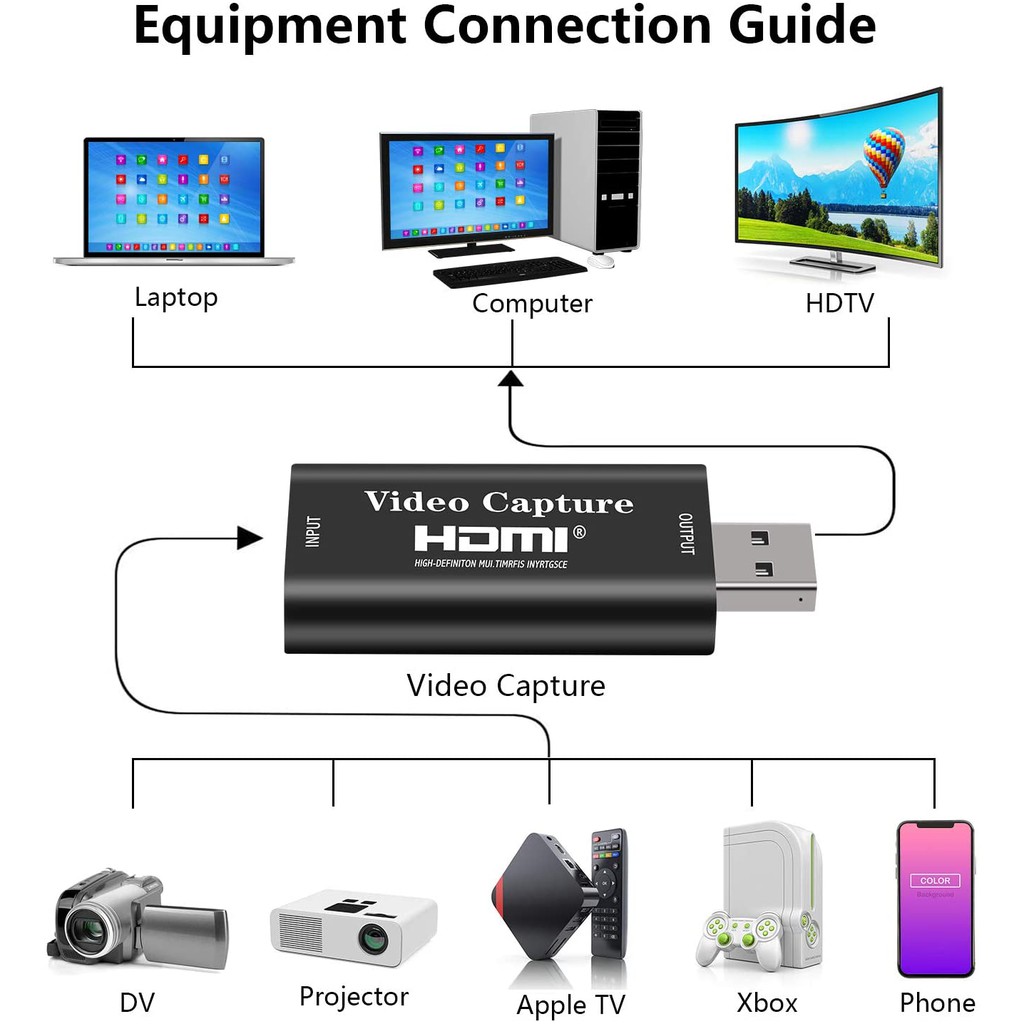































There are no reviews yet.